Ryviu's Featured Review feature allows you to display the most important and positive reviews on your homepage, attracting customer attention and building trust. Here is a detailed and easy-to-understand guide on how to install this feature.
👉 Step 1. Log in to your Shopify store admin.
👉 Step 2. Open Online store > Themes
👉 Step 3. Click Customize for the current theme
👉 Step 4. Click Add section > Apps > select Featured Review on the Home page template.
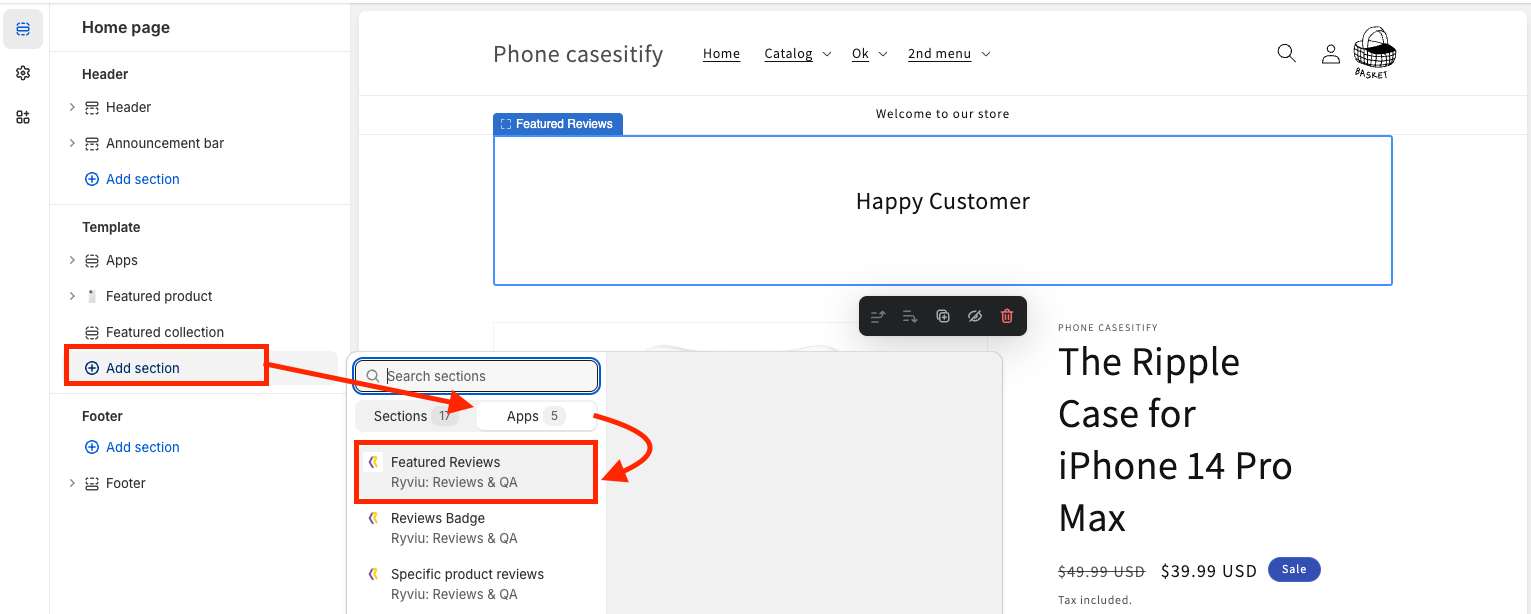
After the section is added, you can change the settings of Featured Review.
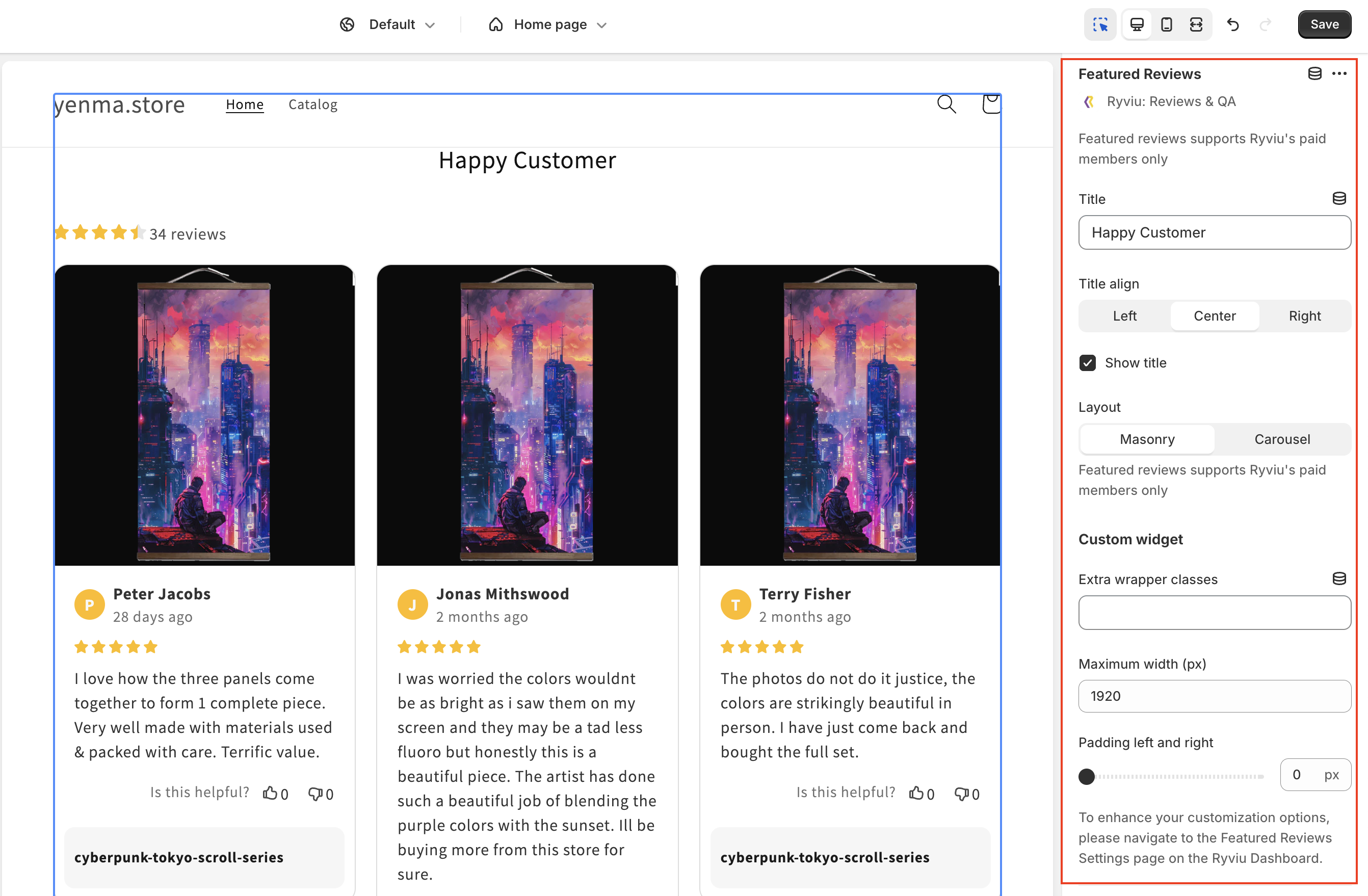
👉 Step 5. Click Save button.
👉 Step 6. Mark reviews as featured reviews in your Ryviu account to display.
Login to your Ryviu account from store admin > Apps, click Ryviu: Reviews & QA
Open Reviews, mark reviews as featured reviews individually by selecting 'Set featured' for each review.

Or select many featured reviews at once.
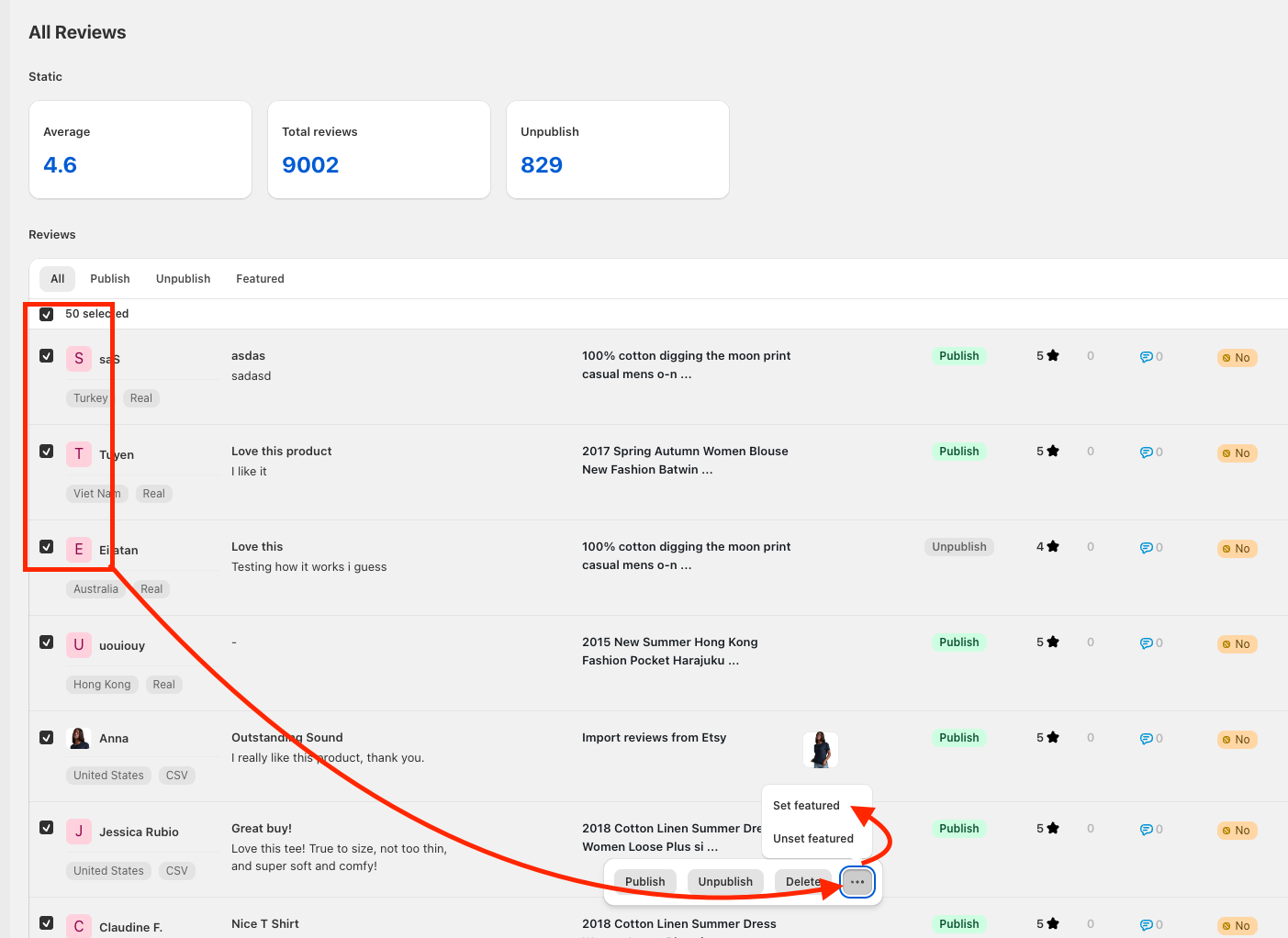
Follow along with our tutorial video for instructions.
Need help?
Get in touch with our support team through live chat or email at info@ryviu.com. We're here to help!
